💡 Goal: Publishing a guide makes it available to end-users based on defined conditions (Targeting Rules, JavaScript function, or connection from another guide). All guides must be explicitly published to be accessible.
How to Publish a New Guide
- Ensure the guide is ready and accessible through at least one method: Targeting Rules, a JavaScript function, or linked from another guide (Ask Step or Modal Step action).
- Click Save to ensure the latest changes are saved.
- Click the Publish button (top-right corner).
- Confirm by clicking Yes, Publish in the prompt.
- The guide’s status changes from Draft to Published.
The Publishing Workflow
Here’s the typical process for making guides live: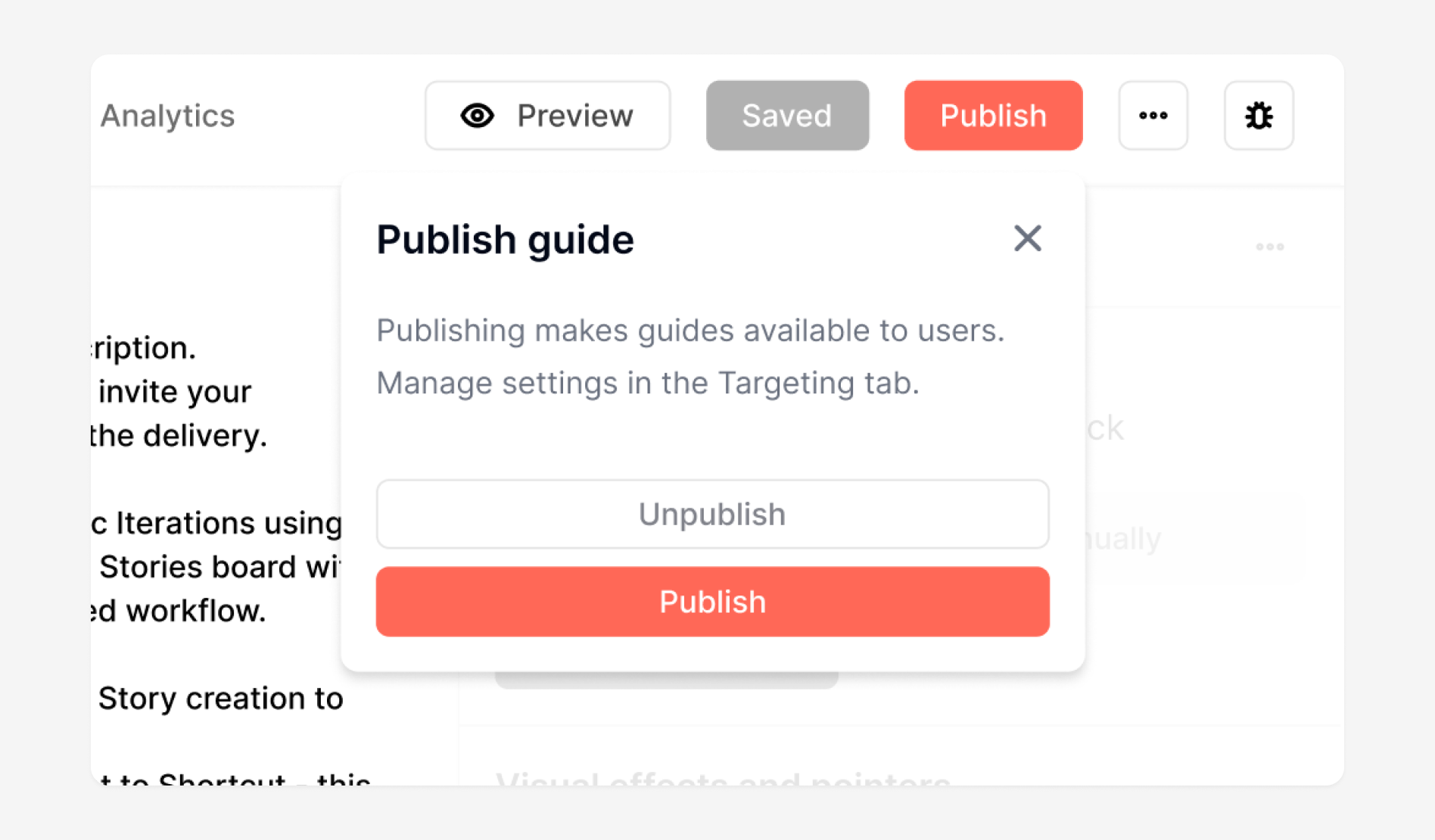
- Build Guide: Create and configure your guide steps in the Pyne editor.
- Set Availability: Define who sees the guide and when (see Availability below).
Making Changes to Published Guides
To update an already published guide:- Make the necessary edits to the guide.
- Click Save.
- Click the Publish button again.
- Select Update Changes in the confirmation prompt.
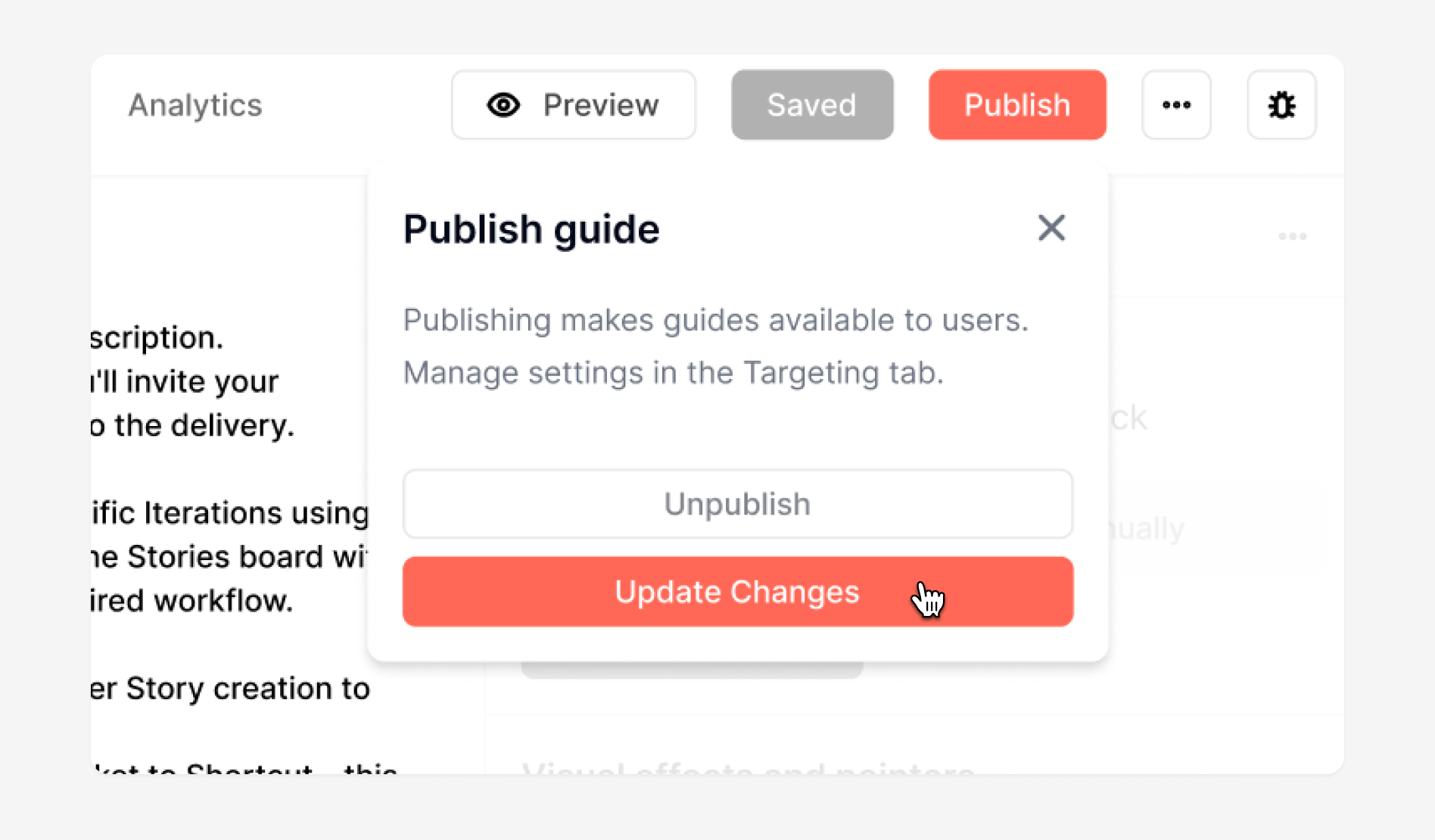
Discarding Changes
If you want to revert unpublished edits to a Published guide, use the Discard Changes option from the dropdown menu next to “Update Changes”.Draft vs. Published Status
- Use Published status when a guide is ready for end-users.
- Keep guides in Draft status during creation, editing, or testing.
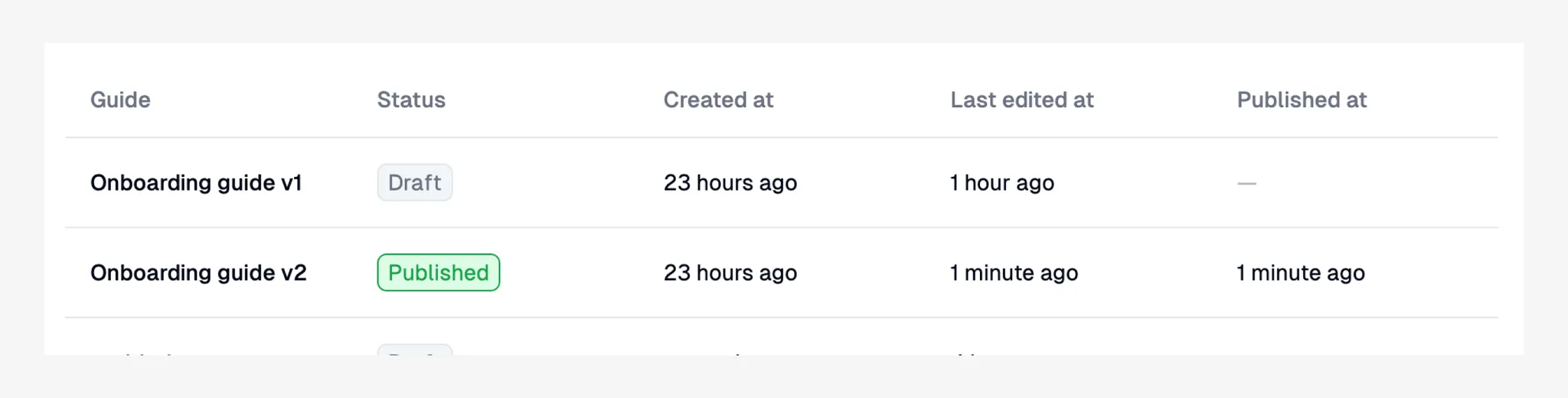
Three Ways Guides Become Available
Once Published, a guide can be triggered or accessed via:- Targeting Rules: Appears automatically based on user attributes, page URL, etc. (Must be explicitly enabled).
- JavaScript Function: Triggered programmatically via code.
- Connection via Another Guide: Launched using the ‘Redirect to the guide’ action in an
AskorModalstep.
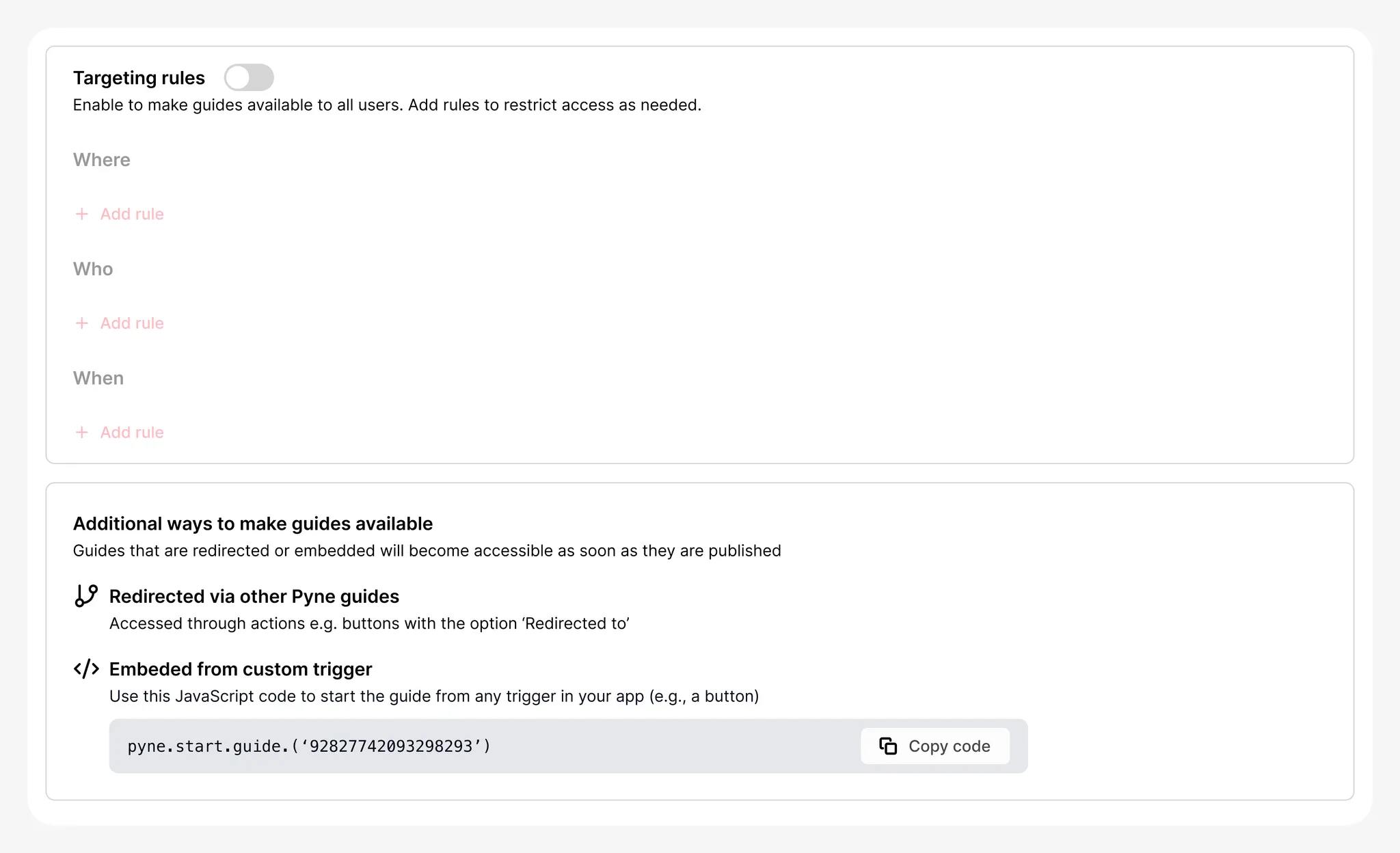
Why Targeting Rules Are Initially Disabled
Targeting Rules for a guide are disabled by default. This prevents accidental display of unfinished guides. A guide will only appear via targeting after it has been Published and its Targeting Rules have been explicitly enabled and configured.FAQ
What happens if I publish a guide but forget to enable and define Targeting Rules? If the guide is triggered by a JavaScript function or linked from another guide, it will still be available via those methods. If no availability method is configured (Targeting Rules disabled, no JS call, no link from another guide), the guide will be Published but inaccessible to users. Can I use multiple availability methods simultaneously? Yes. A guide can be available via enabled Targeting Rules and be triggerable via JavaScript or links from other guides. This offers flexibility in how users access the guide.Availability Options
How you make a guide available depends on its purpose and target audience:- Targeting Rules: Automatically show guides to specific user segments based on traits or events (most common).
- Go to the Targeting tab in the guide editor.