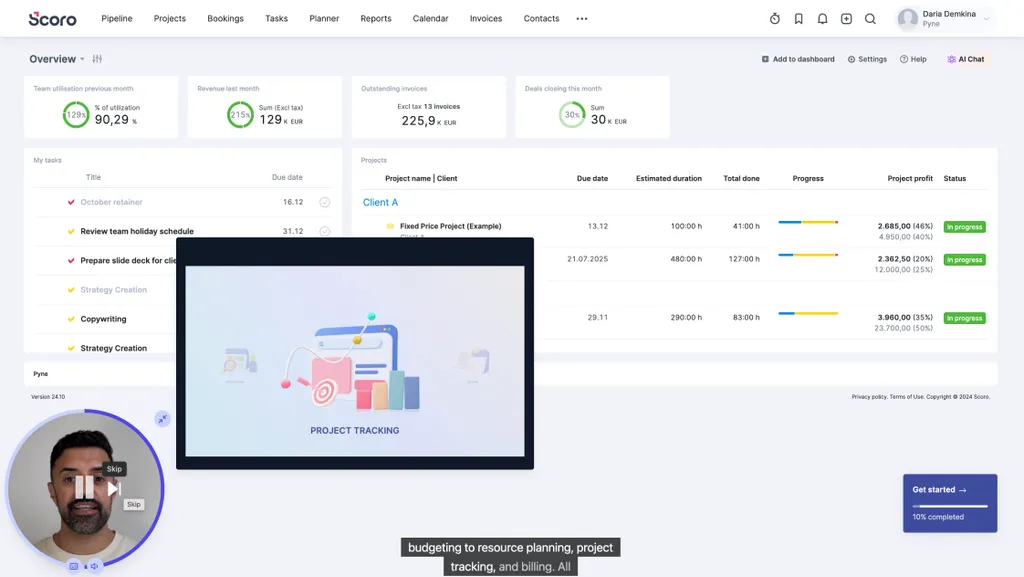Media Card step to display additional visual content (images, GIFs, or videos) alongside the avatar’s speech bubble.
Key Characteristics:
- Purpose: Enhance explanations or demonstrations with supporting media.
- Appearance: Appears as a card attached to the main avatar bubble.
- Common Use Cases: Showing screenshots, short video demonstrations, or illustrative GIFs without interrupting the main guide flow with a full modal.